2020. 3. 2. 07:47ㆍ카테고리 없음
I have an HP Envy dv6-7000 that someone replaced the motherboard in, or they wiped the bios clean I used several NbDmiFit versions but I still get a massage 'this utility can not be executed on this platform'. Does anyone know how the access the bios as everything I start up the computer it first says that the model, serial number, CT and other bios info has values of A000. Can anyone tell be what utility will work HPBQ138 works on several other HP computers I have worked on, but I can't get into this BIOS to re-program it. Hi, Questions:Are you seeing any text on a monitor or screen when you start up and press any key like the F2 or F1 or DEL key like you do to enter BIOS? Usually, at the FIRST text you see after the hp LOGO screen comes up at bootup contains ( in the TOP LEFT corner)) the system model number and we need to know what it says. This is the easier way to identify the exact model you have however it may not be there I am just asking to verify it is or isn't.When you do see something about HP.xxx.x.x.x.x. Quickly hit the PAUSE/BREAK key which if done in time, will freeze the screen so you can grab a pen and record the part numbers.
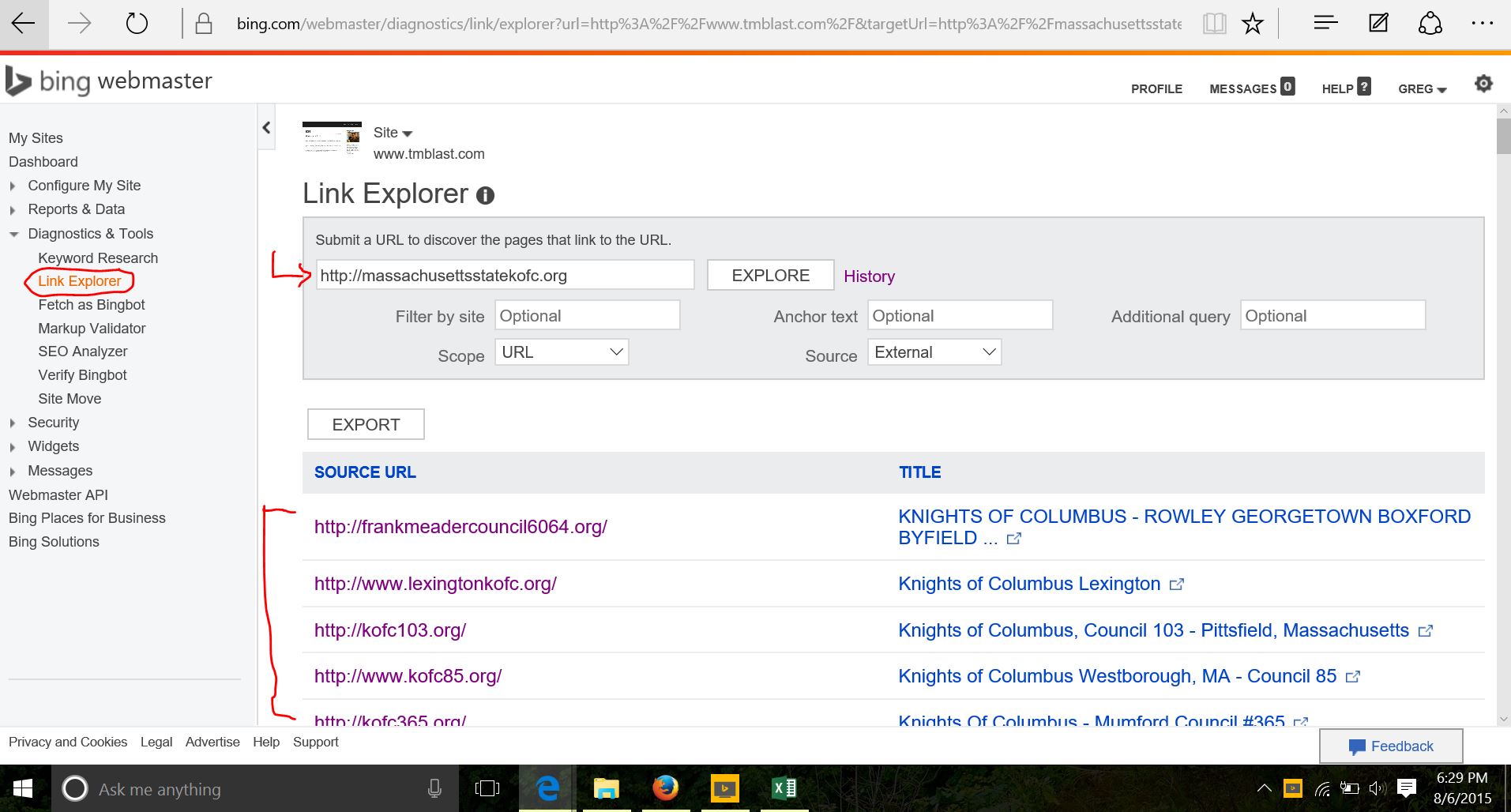
And post that info in a replyIF you definitely DON'T see anything identifying the system of HP, then do this or tell me you don't want to, etc:1. Is there any operating system installed on that system (the replaced board HP one) now?2.
In order to know what BIOS would work we would need the part number information off the board itself. You do not have to always pull a motherboard to identify it. Often, the part number we need is on a label on the edge of the RAM module holders.and, sometimes it is as simple as removing a cover on the underside, or taking out some screws to loosen the keyboard, and the model and part number of motherboard might be in sight. Do you have any laptop experience?This link shows you how to open the back cover that will allow you to see the parts numbers on the RAM holders:I am enclosing an attached picture of what your motherboard should resemble take a look at the close-up view. You have to click on a small image to see a full size pic. To be honest I am only trying to compare what your board says, to what I find for what the motherboard is supposed to be.
If somehow a different or incompatible board is installed, that could cause all kinds of problems.If the board has been flashed with a wrong BIOS ROM then you know what to do, try to re-flash with correct file and I am assuming that is the problem? It says the following:The following product information programmed into the system board is missing or invalid.System Board 00A Product NumberSystem Board 00A Product ConfigurationSystem Board 00A Product Serial NumberSystem Board 00A Product NumberSystem Board 00A System CT NumberThe computer will load windows if you press enter or just wait a couple minutes.
It is just an inconvenience. I have tried to rum HPBQ183 and several other exe files for 3 or 4 NbDmiFit programs, but none of them will open the BIOS so I can enter the information under the battery and memory.Thanks. Yes, I was using dv6-7000 (without a t) but I see there is not too much difference-anyway, let me change the picture so it does not confuse others.Next: What I am understanding now is a bit different than back at the beginning you have replaced a motherboard but it does not allow access to the BIOS is that right?I have done board replacements and with OEM laptops, if you are planning on keeping the OEM copy of Windows OR Reinstalling the original OEM (HP) operating system and related software. You must use a very close model of motherboard and it has to be identified with the Part Numbers taken right off the old, original board, to more or less give you a chance atreinstalling the HP OEM install.or simply replacing with the same exact board and just booting up with the same hard drive and coppy of Windows.I do this all the time.It may be that you chose to get a slightly different board, or it happened by accident and that is what I am thinking you are asking how to get into the BIOS to manually enter some text. So the machine identifies itself as what the board actually is NOW- correct? Or, you need to reflash the BIOS or want to.How were you running the utility that allows you to change what the BIOS displays?
Rufus on a USB?and I guess you have probably seen that one.try the posts there as there are OTHER.exe's you can use that often do workHPs lose their ID information sometimes when an SSD is installed or the boot drive changes. So far I have been lucky and not run into this!
The motherboard was replaced or the serial number, CT number, product number, and model were wiped out by a previous owner. It was in this condition when I bought it.
I have used Rufus on a USB drive and tried the utility HPBQ138.exe, and about a dozen others. None of them will give me access to enter the info under the battery. It may be the previous owner tried to install an SSD and that caused the problem.
I cloned a hard drive from another dv6-7000 model, and when I installed it the computer properties says I have 3 days to activate windows. I can't find a utility that will open the BIOS so I can re-install the system information. When I access the BIOS by hitting the ESC key on startup is also says OS Unknown where it should say Windows 7 when I am in BIOS mode. I am getting ready to remove the motherboard again.

Hpsetcfg Hp Serial Config Tool Download
I will reply with all the numbers I can find on the motherboard. Thanks for your help.
Hpsetcfg Hp Serial Config Tool Download
This seems to be the correct model board for a Dv6t-7000 or one of the models listed here:The ID matches.Your ID information lacks this one number ID: 682168-001 which is on a label that must not have been on your board, or it was a board used by a different manufacturer.tattoo erased.whatever.You can see at ebay most of the similar boards are using that 682xxxxxxxc ID, as well as the 55.xxxxx etc.No reason yours should not work. Everything points to working fine with an HP Envy dv6t-7000.